
We’ve been getting a lot of great feedback about the new
Happenings
blog, now that we’ve been in this new format for a few weeks! Readers seem to really like it. We’ve also had some suggestions (see the next blog item to vote!) — and since
Happenings
is YOUR newsletter, we would love some feedback. We can’t be all things to all people, of course, but a nice consensus is always a good thing.
Here are some tips on making your
Happenings
experience even richer.
FEEL FREE TO COMMENT!
— The nice thing about blogs, of course, is that you can comment back on the posts/stories. See the POST COMMENT button at the top of this post (and every post)? We encourage you to comment! Congratulate a colleague about an achievement, or tell us your opinion about a piece of news or an event. Comments will need to be approved by the editors (since this newsletter now goes out to a much wider audience than just faculty and staff), so your comment probably won’t appear right away, but we’ll get to it and approve it as soon as we can. And no, we won’t disapprove any comments unless they are hurtful, defamatory/libelous, abusive or foul. Just plain rude is OK. But remember, you are logged in and your Chapman login will show. It is nice to sign your comments so everyone knows who you are, in any case, although this is not required. We will lean on the side of free speech whenever possible. We don’t have a Code of Conduct yet, but we’ll add one if we have to.
SEARCHING AND ARCHIVING –
The blog not only archives all the old
Happenings
posts (well, since the blog began, anyway…), but it allows you to search for old posts as well. Looking for an item about you that ran months ago? Now you no longer have to go back through page after page of Happenings. Just type your name or any other keyword that is fairly unique to the story into the SEARCH box, and you can find it! (Posts from the older pre-blog iterations of Happenings are archived at
www.chapman.edu/happenings
, but they are not searchable.)
SEND LINKS!
— Click on each story’s headline and it will take you to a page containing ONLY that story, with its own unique URL (web address). You can copy and paste that URL into an email, your Facebook page, Twitter, etc. (although we recommend shortening the URL at
http://bit.ly
for tweeting) to share the article with friends, colleagues and family.
GOT TO THE BOTTOM OF THE PAGE?
— There are usually more stories for the week!
Happenings
is getting pretty packed with interesting stories and sometimes it overflows the page. When you get to the bottom, click on OLDER POSTS (lower left corner) and see if there are more new stories! Most often, the Classified Ads are the last post of the week, so when you hit that, you know you’re done.
KEEP SENDING US STORY IDEAS!
— Achievements, papers, conferences, news stories, department events and etc. for the hard news sections. Family news, pets, travels, etc. for the PEOPLE, PETS AND PLACES feature. Keep ’em coming to
pr@chapman.edu
.


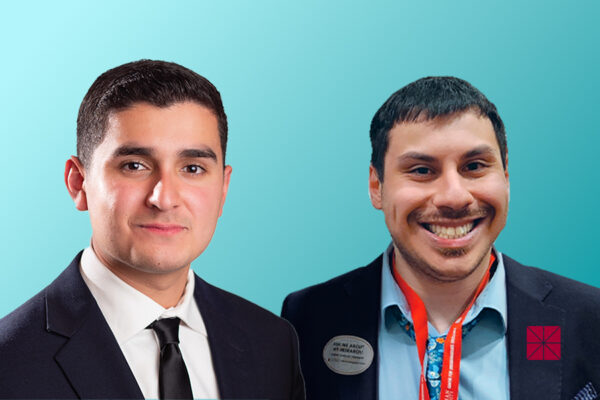

Add comment