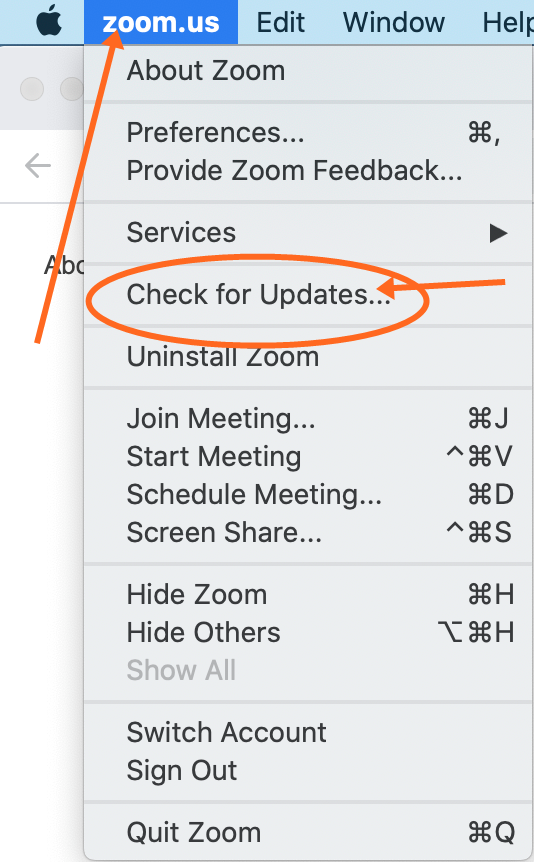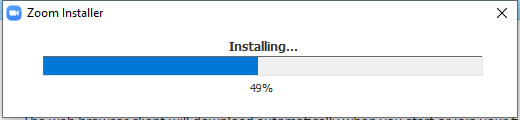
Your Zoom client will show the updated version
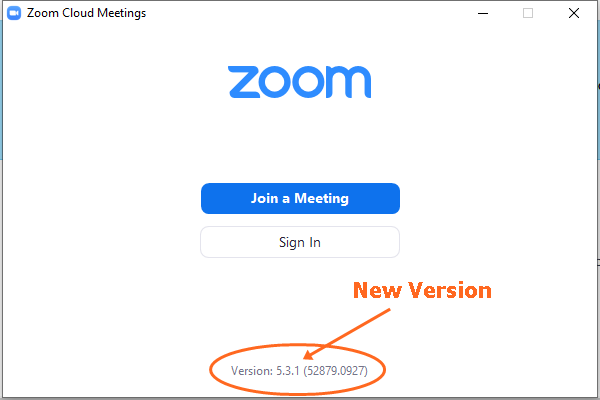
Alternatively, you can run the update from within Zoom. From within the Zoom application, click on your image for the pull-down menu.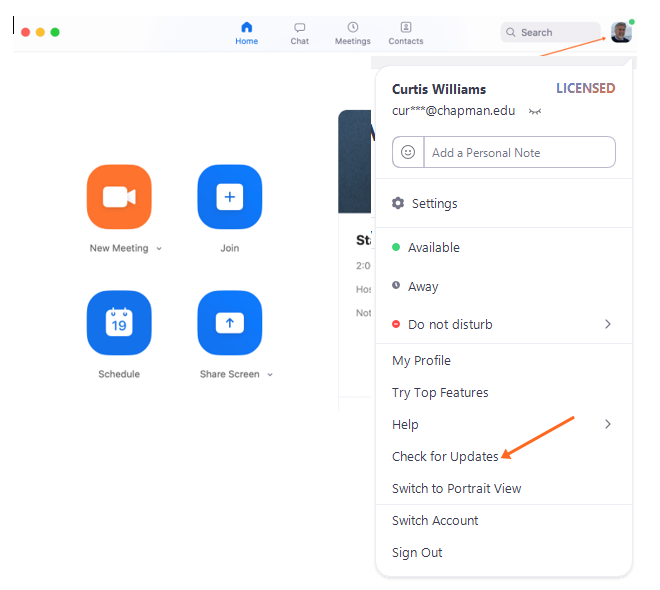
On an Apple computer, you can “check for updates” from the Menu Bar.
If you have problems with the update within Zoom, download the application directly from Zoom at https://zoom.us/download and install a clean copy.