Over the past few weeks, you may have noticed a warning notification that your Adobe Account will be expiring on Nov. 30.
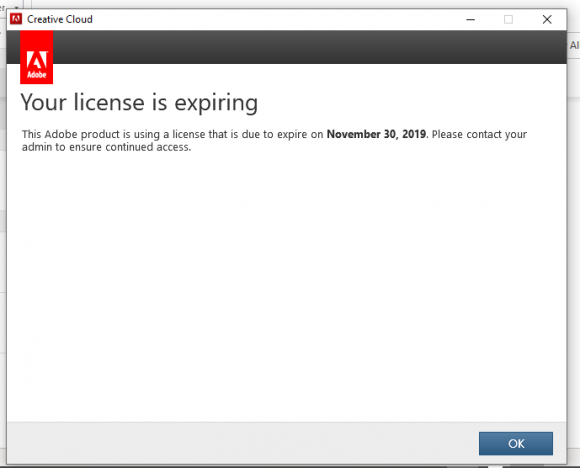
We have good news as this is not going to happen. IS&T will be updating the Adobe Acrobat Pro software on all campus Windows desktops and laptops to the latest Adobe Acrobat DC on the Creative Cloud suite. The update will happen quietly and seamlessly on the backend and we anticipate no service disruptions.
Once the update is complete, you will see a new Adobe Acrobat DC icon. When you open Adobe Acrobat DC for the first time you may or may not need to sign back in.
If you are asked to enter a serial number, simply close the Adobe Acrobat application and re-open it. You will likely be asked to sign back in. When signing in, make sure you are using your Chapman University credentials (Email Address & Password).
For all Mac desktop and laptop users on campus, if you do not have the latest version of Adobe Acrobat Pro DC installed, please visit the “Self-Service” app in your programs list.
If you are using a laptop that you take home with you, do not worry. Once you reconnect the laptop to the Chapman University network, the software will be pushed out and installed on your device. If you have any questions or concerns, please contact the Service Desk at Servicedesk@chapman.edu or (714) 997-6600


