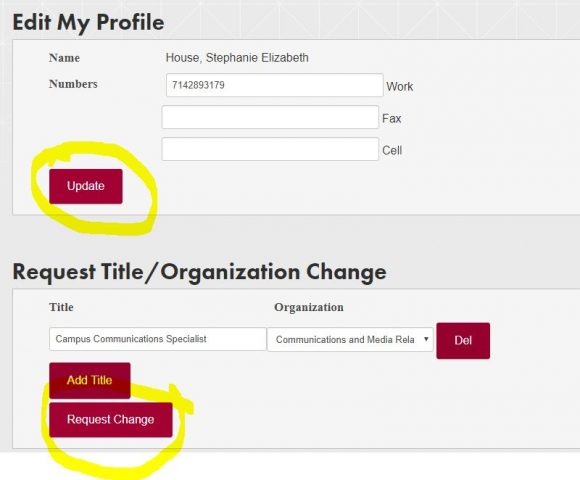If it’s been a while since you’ve updated your contact information, have no fear. Updating your contact information in Chapman’s online phone directory is a quick and easy task. Follow this simple instructions to make an update today.
First, navigate to the phone directory. Next, select “edit profile,” which you’ll see next to your name.
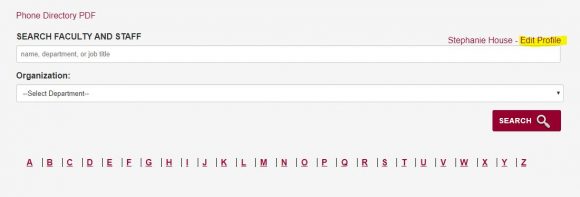
Now, you can make any changes to your contact information. The update will not be instantaneous; IS&T will need to confirm your change request.