We are pleased to inform you that the user interface for Chapman University timesheets has been updated to provide a more efficient experience. The updates have been carefully designed to simplify tasks and reduce the time and effort required to navigate the system.
Introduction of New Features:
The updated Timesheet User Interface features bring significant advantages by providing an enhanced user experience, mobile accessibility, self-service capabilities, and improved efficiency. Some changes include:
- The Timesheet UI has been updated to provide a detailed summary of user-submitted time entries from the main screen, enabling users to view their information more easily and effortlessly.
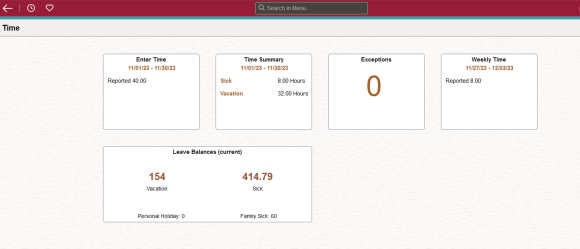
- For users with multiple positions, the “Select a Job” section has been included to streamline the time submission process. Users will be able to differentiate between multiple timesheets more efficiently when submitting their time.
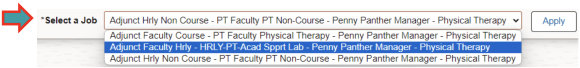
Support or Questions:
Access to the latest Timesheet training resources is available on the Training Resources page under the Time and Labor section before the update goes live. The Payroll Department will also be available to address any questions or concerns as the updates go live. Please contact them at payroll@chapman.edu.
Important Note: You may need to reset your browser’s cache to see the “My Time“ tile in the Employee/Manager Self-Service.

