Form 1095-C will be distributed by March 2 in accordance with the Internal Revenue Service (IRS) deadline. The IRS requires employers such as Chapman University to provide a tax form called Form 1095-C to employees who are or have been enrolled in Chapman’s health plans in 2020.
Please consider opting to receive your Form 1095-C electronically. It’s easy!
- Log in to my.chapman.edu using your Chapman username and password.
- Navigate to “My Self Service”, located on the top section under the Chaman University logo.
- Select “My Benefits”.
- Select 1095-C Consent in the drop down menu.
- Click the button to receive the form electronically. You will be notified via email when the form is available on the self-service portal.
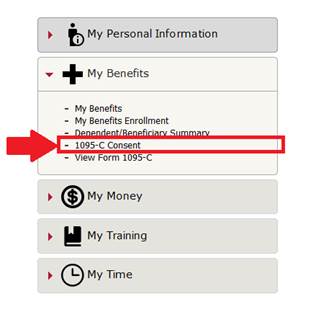
The deadline to update My Self Service to receive the form electronically is this Friday, February 22 by 11:59 p.m. If you do not make an electronic election by the deadline, a printed paper Form 1095-C will be mailed to your primary address.


